There are tons of Siri hacks out there that can make your iPhone or tablet experience more stellar than usual. This little voice assistant has continued to become more advanced over the years, and with the simplest commands, you can do everything from finding recipes to tracking constellations in the night sky. Of course, Siri photo hacks are nothing to balk at either.
It only made sense for Apple to include increased functionality for images. After all, people took 1.2trillion photos in 2017 alone.
And while you might have trouble asking her to find the perfect image out of all those, there are a variety of Siri hacks that can make handling your own photo library a simple thing of beauty.
Take Pictures at a Moment's Notice
Before you think that this guide is a hack itself, rest assured that we know the basic "take a photo" command is a simple one. The Siri hacks below are lesser well known, but this feature is worth mentioning for its sheer convenience alone. Additionally, there are probably a few features you likely don't know about.
If you've ever missed a great photo opportunity fumbling around for your camera app, you know that "Siri, take a photo" is its own little blessing.
Still, many people don't know that you can tell her to take a panoramic photo. After all, that mountain range is much more expansive than a simple photo could ever convey.
You can also tell Siri to take a square photo. Time to get that passport renewed? Don't even worry about paying to have someone else do it.
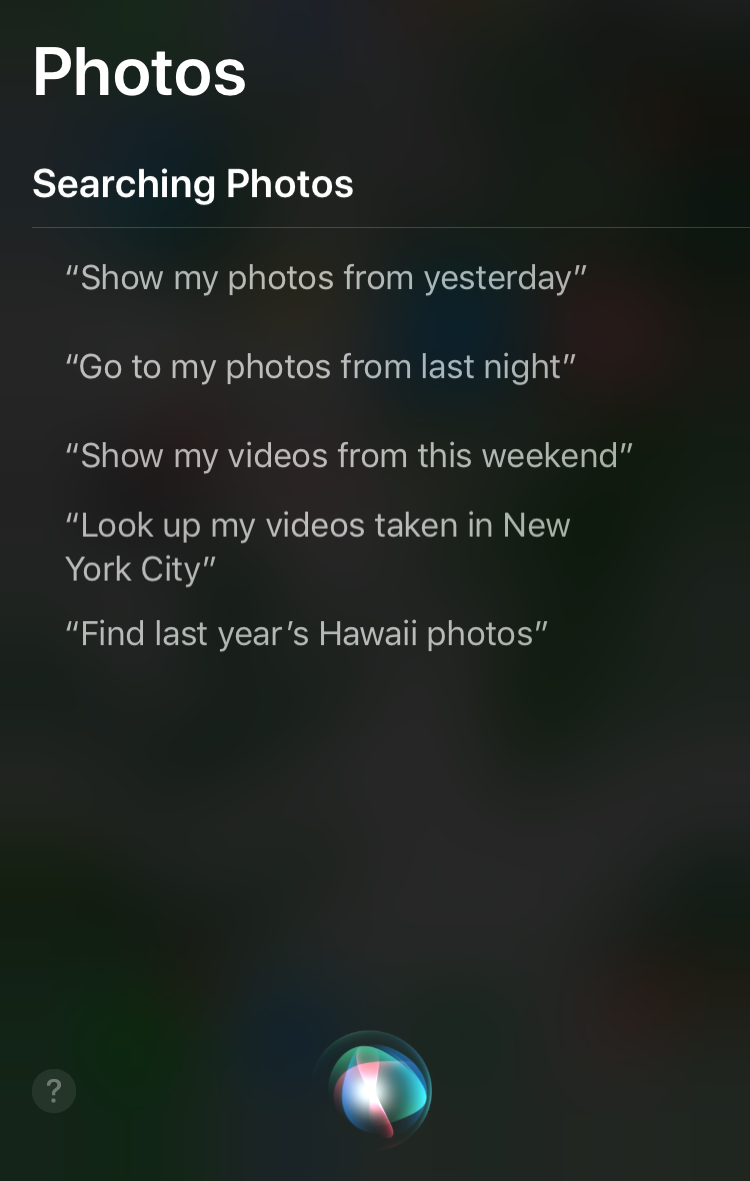
Siri Hacks for Image Searches
Potentially the most useful Siri photo hack on iOS devices is the improved ability to search for photos. Everyone has been in a position where they're scrolling through years of photos just to find a single image. Thanks to our awesome little digital genius, though, this tedious process is now a thing of the past.
Search by Date
If you know when a particular picture was taken, scrolling through your roll isn't really that difficult. Of course, why bother when you can have Siri take you directly to photos from that date? Tell her to show you photos from last Halloween, Christmas of 2015, or even last week. Within seconds, you'll have a reminder of every little experience you had on that day in history.
Search by Location
There are likely a few places that you visit so frequently that keeping track of the dates isn't a likely occurrence. Then again, maybe you just want to see all your fun experiences at a certain vacation spot. Whatever the reason, you can tell Siri to show you images from any location you've taken a photo at. It's a nice way to reminiscence about all the fun you've had in certain locales.
Who's in the Photo?
Although it was a little creepy at first, Facebook's ability to immediately recognize the people in your images is pretty useful. If Facebook has this technology, though, you can bet your bottom dollar that Apple has taken advantage of it as well.
Want to bring up all your images with Pamela to make a "Best Friends Forever" album? Tell Siri to show you photos of her. Do you not feel like scrolling through two years of pictures to delete each one with your ex? While that's depressing, you can get Siri to pull them all up in one spot.
If you think about it, Siri gives you the ability to easily remember all the great times or forget the people who made them not so great.
Search by Objects
The Siri hack that allows you to search by object might not sound that useful, but when you need its functionality, you won't find anything else that can get the job done. "Siri, show me my pictures of…" is a simple sentence that will result in a lightning-fast search of all your images and return those that match your query.
Do you like collecting radios? She'll bring up every photo of the one you've snapped at antique shops. Want to show off all your safari adventures to a group of friends?Tell Siri to find your pictures of animals. Sure, little Fido might end up next to an image of Harambe, but you'll need that cute little pick-me-up after remembering our long-lost gorilla friend.
Search by Activity
This Siri photo hack is a great little tool to find images related to anything you love doing. Whether you're a golf fanatic or a skydiving connoisseur, Siri can quickly separate these images from everything else and put them all in one temporary spot.
This function is also great for budding photographers who are building a portfolio targeting a specific client.
Combine the Searches!
Searching for one thing at a time is definitely a helpful little tool, but what if you want to narrow things down even more? Maybe you want pictures of your golf outings, but you're only searching for the Hawaii courses. What if you want pictures with Pamela, but only the ones from before you put on Christmas weight?Either way, you just combine what you're looking for into a single Siri command.
- "Siri, show my photos of Richard in New York City."
- "Go to last year's Hawaii photos."
- "Show photos of Denise golfing."
Always remember that Siri isn't a human and thus cannot understand all complex statements. Even with this being the case, though, you can narrow your search immensely by keeping your commands simple.

Working the Selfie Magic
Guess how many selfies are taken every day. Seriously, guess.
Give up?
93 million. In fact, studies have shown that millennials can be expected to take an average of 25,000 selfies in their lifetime. If you think that's a lot, rest assured that you're not alone. Either way, Siri makes living in this new reality a cinch.
If you tell Siri to take a selfie, for instance, she'll immediately open up your front-facing camera for a quick pic on the go. If you need to find your best selfie shots for that new dating profile you're on, just tell Siri to show you your selfies. There's a whole album devoted to these images, and our artificially-intelligent goddess will bring it right up.
Siri Photo Hacks with Other Apps
With over 41 million monthly users in America alone, Siri is the most popular virtual assistant by far. Because of this, it only makes sense that app developers would make their programs compatible with her. For those apps whose focus is on images, there's a whole new world of Siri hacks.
GIF Creation
Live Photos are a great addition to the iOS line of products that allows you to really capture a memory. If you have an iPhone 6 or later, this setting is turned on by default. Every time you take a photo, your device records the 1.5 seconds before and after you snap. When in your Photos tab, you simply need to select the photo before pressing the screen and holding to view this moment.
Of course, Live Photos will only show as photos when uploaded to social media. That's where the Momento app comes in. You can tell Siri to open your most recent photo - or specific memories - and turn your Live Photo into a GIF file. Your special moment can then be uploaded anywhere from Facebook to Reddit - and everywhere in between.
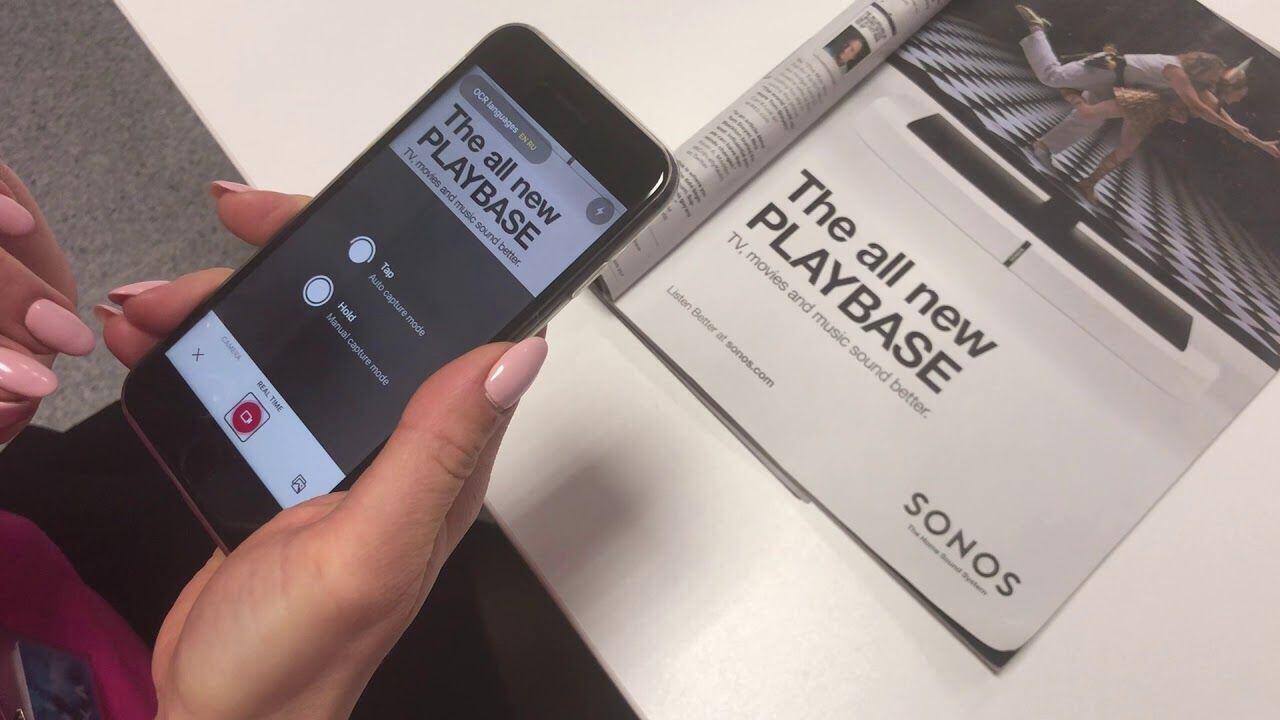
Optical Character Recognition
Optical character recognition (OCR) technology recognizes images of text - whether they are printed, typed or handwritten - and converts them to actual text files. There are tons of uses for this technology, but students across the country might know it best from taking pictures of their friends' study notes.
Siri can't do this on her own, but with the help of Shortcuts, you can connect TextGrabber 6 to pull it off. Simply tell your voice assistant to scan any photo you have, and the text from your photograph will automatically be pulled from the image and ready for use.
For some really cool technology, have fun taking pictures of signs and menus when you're traveling through a foreign country. TextGrabber can translate text from 100 different languages when you have internet access. No connection to the web? The 10 languages you're most likely to encounter can be translated offline.
Immediately Make Your Picture Perfect
Apple device cameras are incomparable. In fact, Tangerine and the popular horror movie Unsane were both filmed on iPhones. Even with their near perfection, though, every photo doesn't come out exactly how we want.
Sadly, you can't just say "Siri, alter my photo until I love it." With the help of Shortcuts and DSLR Camera Professional, though, you can get pretty close.
Once you've set your shortcut, try saying "Siri, filter last shot." This will open up the photo you just took into DSLR app. Once there, you can make a host of alterations. Not only can you add predictive corrections to make all of your recent photos perfect, but you can also change things like tint, offset and other image traits individually in the app.

Hands-Free Photos
If photography is a hobby of yours, Halide is one more app that you need to use along with Shortcuts. Siri allows you to immediately open your iPhone camera via voice command, but Halide goes one step further. By simply saying "Hey Siri, fire the shutter," your iPhone will immediately snap a photo of whatever is in front of it.
While this certainly sounds like a great feature to base a horror movie on (take a picture of the kidnapper after they take your phone, anyone?), budding and professional photographers alike can use it with a tripod.
Will the perfect wave eventually get there, but you don't feel like holding your phone the whole time? What if you want to be in the frame of whatever picture you're taking? Whatever the case, the combination of Siri, a tripod and Halide can bump your photography skills up to the next level.
Siri Photo Hacks Change Everything
It was great living in a world that simply allowed us to take a photo whenever we wanted. What we failed to realize, though, was that this simplistic feature was archaically-lonely before iOS advancements. Thanks to these Siri hacks, you can now save hours of time when taking photos, tuning them up, easily searching your device and a host of other essential activities.
This hardcore little robot can do it all, and if you pride yourself on being an honorary photog, these Siri photo hacks will change your world.
